Using the Clipboard
The Clipboard holds the most recent change made to a figure within the Drawing Editor. Changes are stored on the clipboard when an item is copied, cut or undone. They are reapplied by choosing the Paste or Redo commands.
All Clipboard actions with the exception of Undo and Redo are accessible through the Contextual Menu. Touch and press the Drawing Canvas for ~1 second to bring up the Contextual Menu. It will appear as shown below:
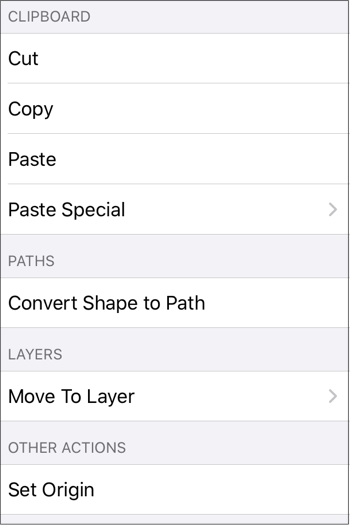
Undo and Redo actions are accessible through the Top Toolbar, as shown below.
