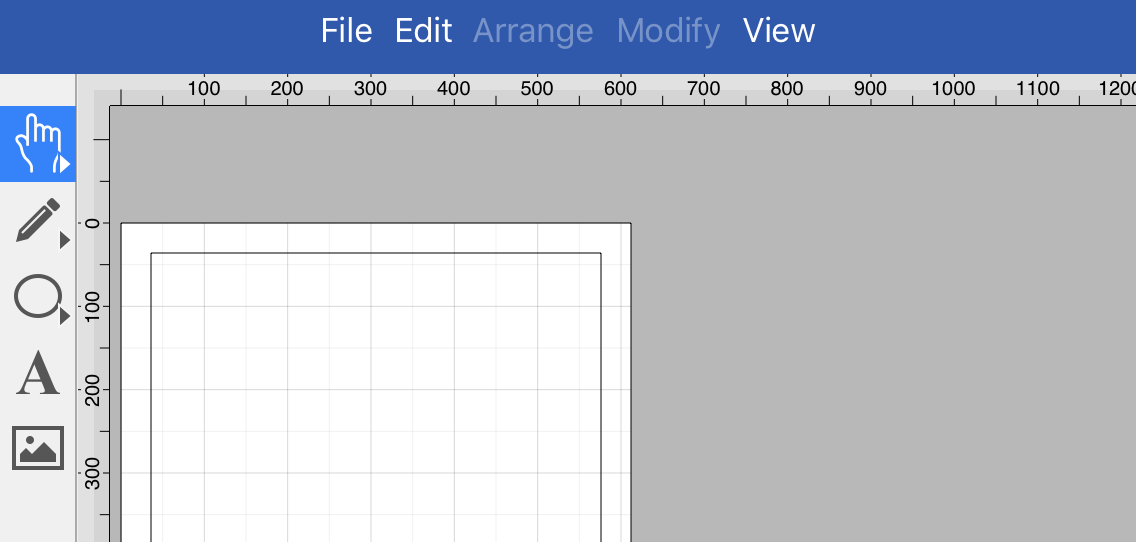Elliptical arc Tool
The Elliptical Arc Tool is used to create a shape consisting of half of an ellipse. To use the tool, simply select it in the Drawing Toolbar.
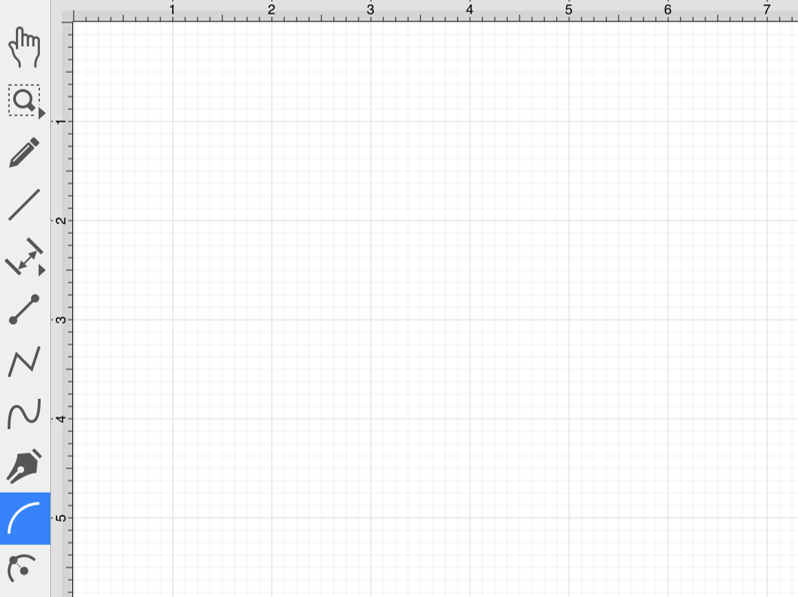
Then perform a Touch/Drag gesture combination at the point in the Drawing Canvas where one of the bounding corners of the elliptical arc should be. Then drag in any direction and release the Touch action where the other bounding corner should be.
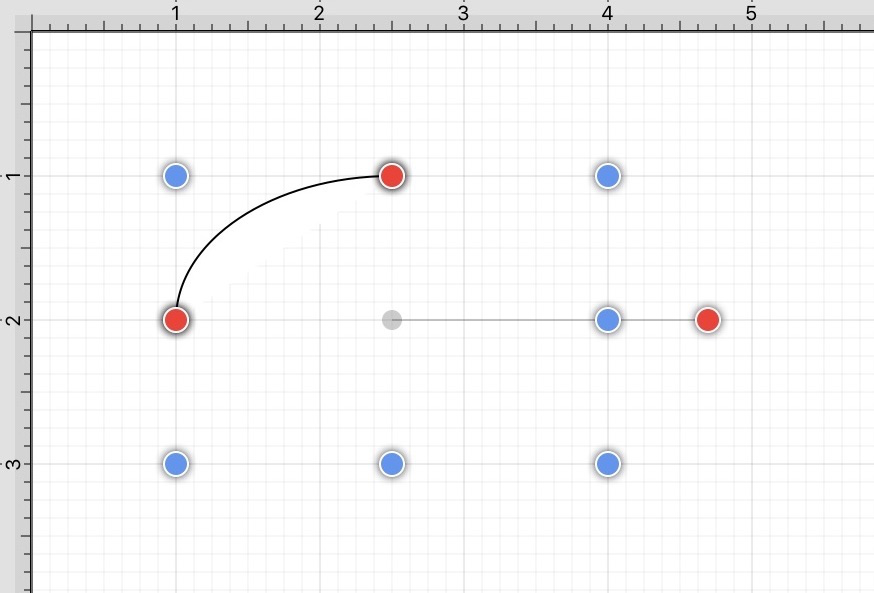
Note: In the example above, the Touch/Drag action began at 3,1 and then dragged up and to the right to 1,3 on the Drawing Canvas.
For smaller devices, certain tools within the Drawing Toolbar collapse to form selectable menues. The Elliptical arc Tool may be combined with the Circular arc Tool The menu can be expanded by performing an Extended Press over the tool button.
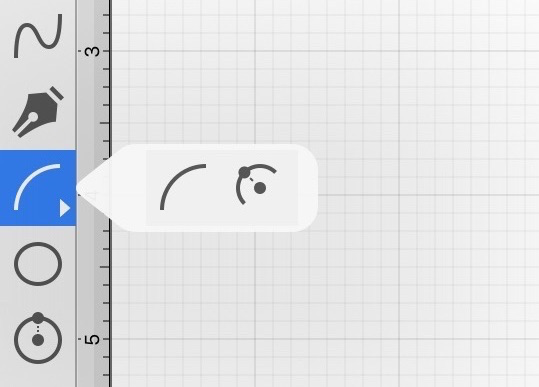
Note: For small phones such as the iPhone, the menus may be collapsed further, as shown below. This tool can be found by performing an extended press on the Oval Tool Button.