File Menu
Use the File Menu to access actions related to the file management such as inserting images into a drawing, exporting a drawing, or printing a drawing.
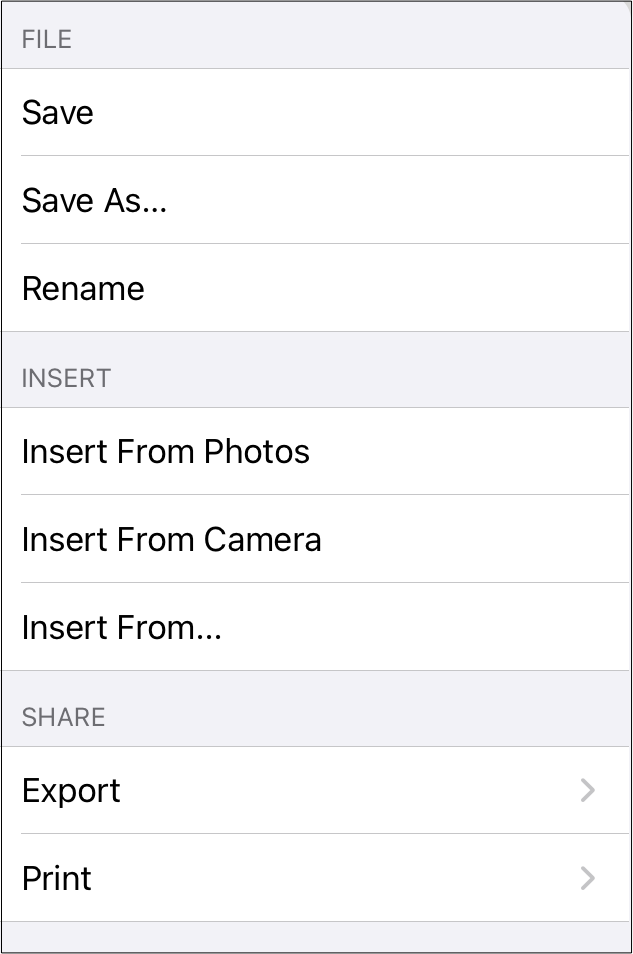
Click or Tap on the name of the menu item to find out more details about what action occurs when it is selected.
| Menu Item | Description |
|---|---|
| Save | The Save menu item saves the current drawing. This menu option will only be available if a change has been made to the drawing. |
| Save As… | The Save As… menu item saves the current drawing as a new drawing in a selected parent directory or folder within the chosen parent directory. |
| Insert from Photos | The Insert from Photos menu item can be used to import an image stored in photos. |
| Insert from Camera | The Insert from Camera menu item can be used to import an image from the camera. |
| Insert From… | The Insert From… menu item can be used to import images stored in iCloud into the current drawing. |
| Export | The Export Submenu can be used to access options for exporting a drawing from TouchDraw 2. |
| The Print Submenu menu be used to print single or multiple pages of a drawing straight to a computer or to save a drawing as a PDF. |