Layers Submenu
The Layers Submenu contains options for application setup and operational characteristics of TouchDraw 2 for layers. It is accessed by pressing on the View Menu and then pressing on Layers.
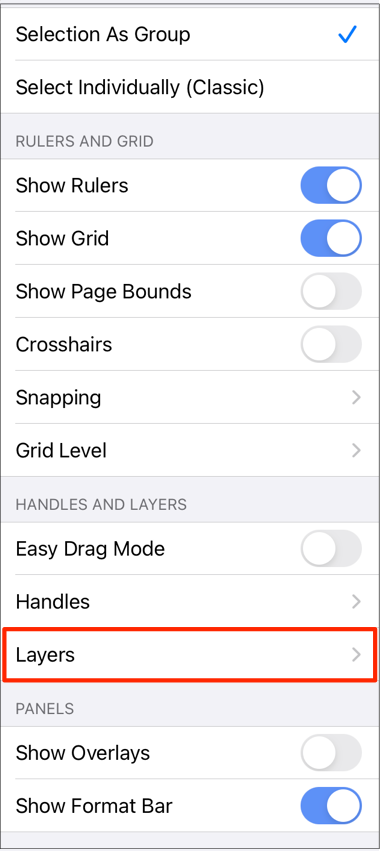
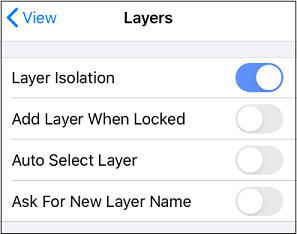
Note: Enabled options will have a blue background and toggle button, which is located to the right of the option.
| Preference Name | Description |
|---|---|
| Layer Isolation | The Layer Isolation preference isolates modifications to the currently selected layer and prevents other existing layers from being selected for editing. **This preference is enabled by default. |
| Add Layer When Locked | The Add Layer When Locked preference automatically creates another layer if a figure is added to the Drawing Canvas when the current layer is locked. |
| Auto-Select Layer | The Auto-Select Layer preference alters the currently active layer to the residing layer of a selected figure unless the layer has been locked. Note: This option does not work when Layer Isolation is on, since that setting only allows you to select figures within the currently selected layer. |
| Ask For New Layer Name | The Ask For New Layer Name preference opens a prompt window for naming a layer any time a new layer is created. |