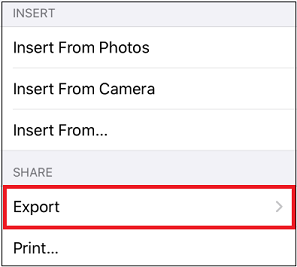Export Submenu
The Export Submenu provides options exporting a TouchDraw 2 drawing from the Drawing Editor.
To access this menu, press on the File Menu and then press on the Export Submenu.
The Export Submenu will appear as shown below:
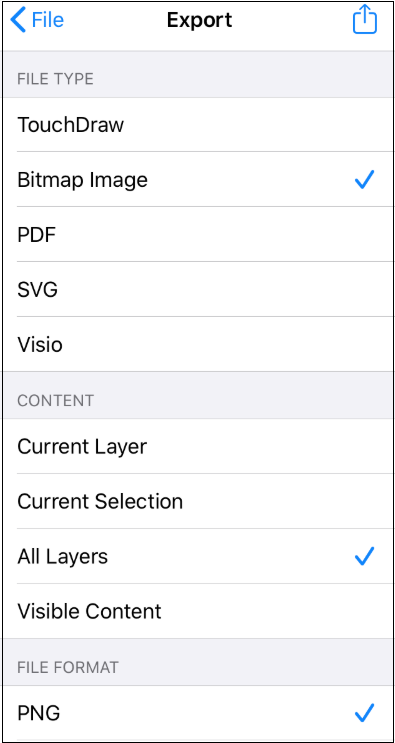
Note: Options displayed within this submenu will vary depending on what file type has been chosen.
Export File Types
TouchDraw 2 drawings may be exported as six different file types. When using the Export Submenu, tap on a file type to make a selection.
The selected file type will have a checkmark and all options for the currently selected type will be displayed.
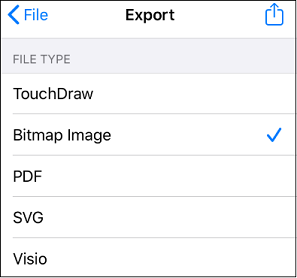
Click or Tap on a drawing export option to learn more about its features.
| Option Name | Description |
|---|---|
| TouchDraw | Export a drawing in the TouchDraw 2 (Native) file type. |
| Bitmap Image | Export a drawing as a Bitmap Image (BMP) file type. |
| Export a drawing as a Portable Document Format (PDF) file type. | |
| SVG | Export a drawing as a Scalable Vector Graphics (SVG) file type |
| Visio | Export a drawing as a Visio (VSD) file type. |